
인기 태그로 무료 명함 벡터, 클립아트 및 일러스트레이션 검색
ACworks는. 인기 제작자의 제출과 전문 제출을 기반으로 결합 된 무료 자료 다운로드이 자료 소스의 독특한 특성에 감사를 제공하는 회사, 전류이다 에서 카테고리 페이지 illustAC- 명함 , 다른 소재 갤러리 스타일과 다른 콘텐츠를 찾을 수 있습니다.
이 기사에서는 다음과 같은 관점에서 illustAC의 명함 소재를 포괄적으로 소개합니다.
손은 사람의 첫 번째 명함이라고 흔히들 말하는데, 이것은 사람에게 명함이 얼마나 중요한지를 말해준다(?...!).인터넷이 대세인 지금도 ,실제 비즈니스 대화에서, 당신은 또한 배부 할 때 당신의 개성을 드러내뿐만 아니라 서로. 작은 명함에 종이 명함의 시트를 제출하지만, 또한 당신이 대표하는 조직의 특성을 응축해야합니다.하지만 종종 컬러 그리드 비즈니스 카드, 충분히에 하나 - 두 사람의 만남 중 긴장된 분위기를 손으로 날려 버리십시오. 서로에게 부드럽게 놀라움을주고 심지어 신호의 주도권에 대해 이야기하는 임팩트가되기까지. 컬러 명함을 디자인하기 위해 illustAC 카드 카테고리는 풍부한 소재, 시간을 최소화하면서 영감을 주기에 충분할 것입니다. 가장 간단한 버전만 있으면 되지만 넓은 역에서 템플릿 을 찾기 에도 충분합니다.
- 유사 유형 자료
- 자료 검색
- 자료 수정
- 자료의 사용 목적 / 허가 범위
1. 종류 무료 명함 재료
사용 목적에 의해 구별 경우 에 명함 재료 illustAC는 약으로 나눌 수 있습니다 두 종류 : 요소지도와 배경 이미지 /. 국경
이 소위 원소 맵, 사실, 주제 소재의 동일한 스타일 그림이 있는 패키지의 혼합 AI 또는 EPS 저장 및 기타 벡터 드로잉 덕분에 이 그림은 실제 사용에서 충분할 수 있습니다 별도의 요소로 분할 사용 동시에 시간이 지남에 따라 사용자가 이러한 재료를 가공할 때 이러한 재료의 일부만 사용하는 경우가 많기 때문에 다른 사람의 디자인과 충돌하기 쉽지 않습니다. 이러한 그림은 전문 디자이너의 손에 가장 유연하고 사용할 수 있다고 할 수 있습니다.. 가장 편리한 형식입니다. 명함 재료, 소재 수집의이 유형은 주로 다음과 같은 몇 가지 관련 콘텐츠가 포함 아이콘 전화 번호를 표시하는 데 사용 / 팩스 번호 / 이메일 주소 등을
이 올 때 배경 이미지는 명함 카테고리의 대부분의 자료를 차지합니다. 일반적으로 명함 디자인은 대부분 단순하고 관대합니다. illustAC는 사용자를 위해 이러한 측면을 고려했습니다. 현재 카테고리에서는 다음과 같은 상쾌한 템플릿을 많이 찾을 수 있습니다. 바로 적용할 수 있는 동일한 사이즈입니다. 하지만 업무에 따라 보다 개인화 된 명함을 준비해야 하는 경우 illustAC 도 만나보실 수 있습니다. 위의 명함 템플릿을 디자인 참조로 사용하는 것 외에도 현재 카테고리에서 제공하는 템플릿도 준비했습니다. 색 구성표를 더 밝고 크게 굵게, 보다 다양한 배경 이미지.
명함 카테고리에서 더 많은 로열티 프리 일러스트레이션 / 벡터 를 얻으려면 직접 검색해야 합니다!
2. 무료 명함 자료 검색
illustAC 에서는 다양한 방법을 사용하여 필요한 무료 명함 일러스트 / 벡터 를 빠르게 찾을 수 있습니다.
- 키워드로 명함 검색
- 적합한 자료의 표시 순서 조정
- 제외 키워드 검색
- 색상으로 검색
- 인원수로 검색
- 유사한 명함 자료 찾기
키워드로 검색
키워드로 검색 It 모든 갤러리( templateAC 제외 )가 가지고 있는 검색 기능 입니다. 에서 illustAC , 탐색 대상은 아래의 모든 레이블 모든 비즈니스 카드 그림 / 벡터! 작성자는 일반적으로 기사를 제출할 때 벡터 그래픽의 내용에 주석(태그)을 추가하기 때문에 이 검색 방법은 고전적인 방식으로 대부분의 무료 벡터 그래픽을 포함할 수 있으며 벡터 그래픽에 따라 검색 키워드 / 단어가 포함된 자료를 사용할 수 있습니다. 주파수가 정렬됩니다. 기본 인기순위를 사용하지 않으려면 다음 검색 기능을 사용해 보세요.
대상 자료의 표시 순서 조정
일반 사용자의 제출을 수락 하는 특성 때문이기도 합니다. illustAC 의 무료 일러스트레이션 / 벡터 자료는 품질이 크게 떠 있을 수 있습니다. 따라서 정상적인 상황에서는 기본적 으로 일러스트레이션 / 벡터 그래픽의 사용 빈도에 따라 검색 결과를 보여줍니다. 그러나 최신 자료를 얻으려면 관련 기능도 있습니다. 페이지 측면의 세분화된 검색창에서 [정렬 기준] - [최신]을 확인하면 작성자가 직접 업로드한 자료를 얻을 수 있습니다!
제외어 키워드 검색
소재 라이브러리의 소재를 최대한 보여드리기 위해 검색 정밀도를 완화했습니다. 이것은 또한 클립 의 키워드 검색 페이지에서 “ 사람 ” 또는 “ 과일 , ” 이유 에서 가끔 “ 명함 ” 참조하십시오. 이러한 검색 결과가 마음에 들지 않으면 세분화된 검색 창에 있는 [키워드 제외]를 사용하여 보고 싶지 않은 항목을 제외할 수 있습니다. 위의 경우 “ people ” , “ 과일 ” 키워드를 제외하면 더 정확한 타겟 명함 클립 검색에 도달 할 수 있습니다. 이 기능은 동시에 여러 키워드 / 용어 제외를 지원합니다. 그러나 이 시간을 쉼표로 구분하는 것을 잊지 마십시오.
색상별 검색
일반적으로 벡터 그래픽 검색에 도움이 되는 색상의 정도는 그리 크지 않습니다 ---- 결국 인간 사회, 대부분의 개체는 가능 염색. 그러나 명함 카테고리를 검색할 때 그렇게 절대적이지는 않습니다(매우 유용하다고도 할 수 있습니다). 결국 일부 명함의 색상은 고정되어 있습니다. 색상으로 검색하면 검색 결과의 표시 범위를 쉽게 제한할 수 있습니다. 또한 기사나 웹사이트의 색상에 맞는 명함 일러스트 / 벡터를 찾을 때도 이 기능을 사용할 수 있습니다.
숫자에 따라 검색
사람은 명함이지만 illustAC 에서는 무료 일러스트를 위해 인체 / 벡터도 대부분 “로 분류 하여 온가족 ” 범주. 이 설정에서 명함 카테고리의 사람 수로 검색하는 것은 매우 지루합니다. 그러나 절대적인 것은 없습니다. 당신의 성능을 찾으려는 경우 예를 들어, “ 조화에 살고있는 인간과 자연 ”를, 명함 소재의 [수]에있을 수있는 검색 상자를 모델로 설정되어 정제 한 검색의 경우. 이때 사람과 명함 의 일러스트 / 벡터가 공존하는 것을 볼 가능성이 큽니다. 등등, 특정한 상황에서 사람 수로 검색하면 검색 범위를 빠르게 좁힐 수 있습니다.
유사 찾기
유사한 일러스트레이션 / 벡터 그래픽 찾기 는 illustAC 에서 검색할 때 자동 실행의 일부입니다. 이 기능은 인터페이스에 따라 두 가지 범주로 나뉩니다.
- 당신은 때 맛이 검색 결과 페이지에서 테스트를 확인하기 위해 벡터 일러스트 갤러리에서됩니다 유사한 기능을 찾아 볼 때 illustAC 과 실루엣 갤러리 silhouetteAC는 창조적 인 명함을 찾고. 현재 유사한 벡터 그래픽의 유형(예: 일러스트레이션 및 실루엣)이 변경되지만 다른 관점에서 이러한 새로운 재료 범주도 더 많은 선택을 제공합니다.
- 무료 그림 같은 종류의를 찾을 때 / 벡터 다이어그램, 당신은 희망을 클릭해야 할 때 될 확인 벡터 그래픽의 대상이 될 수 있습니다 찾을 수 있습니다. 이 기능은 ACworks의 다른 기술 ---- FIG 검색 맵에 의해 자동으로 구현됩니다. 특정 일러스트 / 벡터 그래픽 을 클릭 하면 선택한 벡터 그래픽의 다운로드 페이지로 이동함과 동시에 벡터 그래픽의 라벨 아래 에 유사한 구조와 내용의 일러스트 / 벡터 그래픽 이 나타납니다.. 이 일러스트레이션 / 벡터 중 일부는 통합 사진작가가 제공한 것이고 일부는 그렇지 않습니다. 유사한 스타일의 구성과 로열티 프리 일러스트레이션 / 벡터 그래픽도 창의력의 카이 핵심 헤어 가 될 수 있습니다. 당분간 완벽한 일러스트레이션을 찾을 수 없다면 이상적인 상태에 가장 가까운 벡터 다이어그램을 클릭하는 것이 좋습니다. 어쩌면 더 흥미로운 권장 사항이 포함되어 있을지도 모릅니다!
3. 무료 벡터 그래픽 편집
벡터 그래픽을 편집하고 싶지만 기기에 이미지 편집기가 없습니까? 편집 중에 찾은 명함 자료를 편집하기 전에 다운로드하여 가져와야 하는 번거로움을 느끼십니까? illustAC 에서는 이러한 문제를 경험할 기회가 없습니다! 각 일러스트 / 벡터 이미지에 대해 편집 버튼을 설정했습니다. 각 이미지의 다운로드 인터페이스에 들어가지 않아도 일러스트 / 벡터 이미지에 커서를 올려 놓았을 때 나타나는 편집 버튼을 클릭 하면 편집을 원하는 사이즈를 선택한 후 자동으로 ACworks '로 점프할 수 있습니다. 무료 이미지 편집기 designAC (번체 중국어 버전이 있습니다). 점프가 완료된 후에는 추가 작업을 수행할 필요가 없으며 선택한 재료가 캔버스에 자동으로 로드되어 직접 편집할 수 있습니다. 벡터 그래픽의 반전 / 정렬, 모양에 따른 자르기, 텍스트 추가, 차트 그리기 및 여러 사람과의 공동 편집까지 이미지 처리에 필요한 모든 기능을 사용할 수 있습니다. 그리고 가장 중요한 점: 이것들은 무료입니다!
4. 벡터 그래픽의 사용 목적 / 라이센스
현재 명함 카테고리에 있는 일러스트레이션 / 벡터 그래픽 또는 벡터 그래픽 이 마음에 드시면 무료로 다운 받으실 수 있습니다. 다양한 용도에 맞게 선택할 수 있도록 JPG , PNG 및 AI/EPS 파일 형식을 준비 했습니다. 다운로드하기 전에 무료 계정의 등록 및 로그인을 완료해야 합니다. 실제 사용시에는 출처를 밝힐 필요가 없으며, 상용 프로젝트에서도 사용 가능합니다. 따라서 전단 / 포스터, 웹사이트 구축, 전자 상거래 광고 또는 TV 프로그램 제작과 같은 인쇄물에 좋아하는 고품질의 로열티 프리 일러스트레이션 / 벡터 그래픽을 사용할 수 있습니다!
아직 일반 회원이 아니신 분들을 위해 정말 illustAC에 와서 무료 회원가입 을 하고 있지 않습니까?
A business card is commonly known as a small card printed with any business' details, usually the size of a credit card, containing detailed information about your business, such as your brand name, contact information, and logo. Your business card design is an essential part of your brand and should act as a visual extension of your brand design.
Your business card can not be used to tell the whole story of your business. You should expect it to present a professional image that people will remember. The color, wording and texture of a business card have a lot to do with the appeal and ability to convey your business image. Use common sense when designing your map. If your business markets children's toys and games, you could try using bright primary colors and words written in children's handwriting. Likewise, suppose you run a financial advisory service. In that case, you want your business cards to convey professionalism and credibility, so stick to a traditional form like black print on a grey, beige or white background.
Popular types of business cards in printing
Business cards have always been a necessity in the professional world because, with your business card, you can be recognized by those that contain essential information. Business cards design and business card templates can bring you new opportunities.
But did you know that business cards themselves come in many varieties based on very different specifications? These specifications can be tailored to your needs. Business cards are divided into five types of business cards:
- Classic business cards
- Wild-format business cards
- Social networkers' business cards
- Gadget business cards
- Typographic business cards
Each type has its advantages that are sure to suit your needs.
1. The classic business card
If you are not familiar with the business card design or business card templates, you can surely go with the classic business card design. This business card design has all the necessary information about your business, and you can even design and change the design according to your needs quickly.
2. The wild-format business card
As professional designers, some designers play around with several business card designs and business card templates to get the best results. Some designers like to go with the many business card designs, whereas others like to go with the tiny ones. Either of the business card designs is good to use as your need but while choosing one, make sure that it suits your business. Make sure to view your business card from the people's view and think about how they will look and store your business card.
3. The social networker's business card
Adding a phone number to a business card? How can it be helpful anyway? To get a call? Come on, the social network's business card shows about the communicating habits. Some people seem to be not adding the traditional ways of contacting, like a phone number or email address; let's keep fax aside here. The social network's business card instead includes the URLs of the Facebook page, Twitter account or share the IM information in the card.
4. The gadget business card
The gadget business card design is unique and challenging to create, but once you make it, it can be impressive to give it out because of its incredible and unique looks. You can try to be creative with gadget business card design and business card templates, and you will surely be noticed.
5. The typographic business card
Here comes the point. One might say that every business card is typography; what are you talking about/ Well, let us clarify that here we are talking about the business card design that is specifically made with the design of typography design. Making a typographic business card design and business card templates can be amusing, and it can look fantastic, for sure.
Different business card sizes in different countries
Any official body does not regulate standard business card sizes. Existing worldwide sizing standards exist for the sake of tradition and convenience. Owners of business cards and filing devices in different countries may also be more compatible with existing standards. Likewise, other card types such as credit and bank cards may affect the standard business card size in some countries. For example, bank cards (85.60 × 53.98 mm) and Western business cards (85 × 55 mm) can be easily used in the same carrying case when needed. A common standard in a neighbouring country can also lead to adopting specific standard business card sizes, such as Canada's case adopting standard US business card sizes. Taken together, these factors can reinforce the uniformity of business card sizes across countries.
| Country/Standard | Dimensions (inches) | Dimensions (millimetres) | Aspect ratio |
|---|---|---|---|
| Canada, United States | 3.5” × 2 | 89mm × 51mm | 1.75 |
| Japan | 3.582” × 2.165” | 91mm × 55mm | 1.655 |
| Ireland, Italy, United Kingdom, France, Germany, Austria, Netherlands, Spain, Switzerland, Belgium, Slovenia, Portugal, Turkey | 3.346” × 2.165” | 85mm × 55mm | 1.545 |
| Australia, Denmark, New Zealand, Norway, Taiwan, Sweden, Vietnam, India, Colombia | 3.54” × 2.165” | 90mm × 55mm | 1.636 |
| Hong Kong, China, Singapore, Malaysia | 3.543” × 2.125” | 90mm × 54mm | 1.667 |
| Iran | 3.346” × 1.889” | 85mm × 48mm | 1.771 |
| Sri Lanka, Argentina, India, Brazil, Bosnia and Herzegovina, Costa Rica, Czech Republic, Croatia, Estonia, Finland, Hungary, Israel, Kazakhstan, Lithuania, Poland, Romania, Russia, Serbia, Montenegro, Slovakia, Ukraine, Uzbekistan, Bulgaria, Latvia, Mexico, South Korea and South Africa | 3.543” × 1.968” | 90mm × 50mm | 1.8 |
| ISO/IEC 7810 ID-1, (credit card size) | 3.370” × 2.125” | 85.60mm × 53.98mm | 1.586 |
| ISO 216, A8 sized | 2.913” × 2.047” | 74mm × 52mm | 1.423 |
| ISO 216, C8 sized | 3.189” × 2.244” | 81mm × 57mm | 1.421 |
| ISO 216, B8 sized | 3.465” × 2.441” | 88mm × 62mm | 1.419 |
When it comes to business card design and business card templates, what to expect on illustAC
If you are looking for the best, high quality, royalty-free business card design and business card templates, then illustAC is your right destination. It provides you with thousands of free business card designs and templates and gives you an image search option. Not only that, but ilustAC also gives you a search filter option for those who don't get the shape, size and color. illustAC is trusted because more than seven million people are its registered users to date, which shows the authenticity and trust of millions of people.
What to expect from illustAC? Well, illustAC is one of the best royalty-free vectors, clipart, and illustrations provider sites that has made a collection of the best business card designs and business card templates that you can easily choose and use for free. There are several best business card design and business card templates included in illustAC like different business card design elements including backgrounds and frames, and also several postcard templates like greeting cards, birthday postcards, wedding cards, new year postcards, summer postcards, winter postcards, thank you postcards, and several others. You can surf around thousands of business card design and business card templates and choose one that fits your business.
How to create postcards in minutes
Sometimes you might want to get unique and beautiful business card designs, business card templates and postcards, and if you are a non-designer, it can be tough for you to make one. To make that, several websites provide best-premade templates that you can select, edit and use according to your needs. One of them is editorAC. editorAC is one of the best sites that handle all the complexity, giving you the simple pleasure of making customization choices step by step. Using the online postcard generator of editorAC, you can combine any image with text and unique graphic elements. Or choose a postcard template to turn it into a fancy final product.
How to make your postcards
Are you are a beginner and know nothing about postcards or business cards but want to create one with a beautiful look and design? We got you. You need to follow the steps mentioned below, and we are pretty sure that you will get the result you are looking for.
1. Start with inspiration
At very first, find the best design that you will love to use. First of all, visit the website editorAC, and there you will see thousands of best free business card designs, business card templates and postcards that you can use. Choose among those and once you find the perfect one, click on it.
2. Remix it to make it your own
Once you find the perfect business card templates and click on them, you will see the editor page to easily change the text, email, and other details on the selected templates. Whether you want to change the text, font, color, image, logo, background, you can easily do that with just a click. You can add your logo, frames, different elements and use the pen tool to create the business card design that you are precisely looking for.
3. Resize to make your content go further
Completed all the processes and got the design that you were looking for? Now let's go one step further. For what purpose are you making your postcards or business card designs? After completing your design, you can resize the design according to the purpose of your use. Whether you are making your design for printing or posting on social media platforms, you can resize the design according to your needs and use it.
4. Download, share, or print
Now your design is almost ready and ready to use. After completing the design, you can either download the design and keep it for any use, or share directly, or even print now from there without downloading; go according to your needs, and you will get the best result, for sure.
Mistakes to avoid when designing your business card
First of all, make sure you include all the essential information about your business. Some of the information that must be included are:
- Business name
- Job title/specialization
- Business website
- Personal name
- Phone number
- Email address
- Business address
- Social media handles
Some things that should not be included while designing your business card are:
- Outdated information
- Typos and misprints
- Tiny or unreadable print
- No value proposition
- Too much visual clutter
- Harsh color schemes
- Odd design proportions
- Poor-quality paper











































































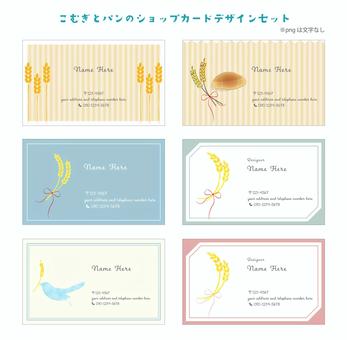


















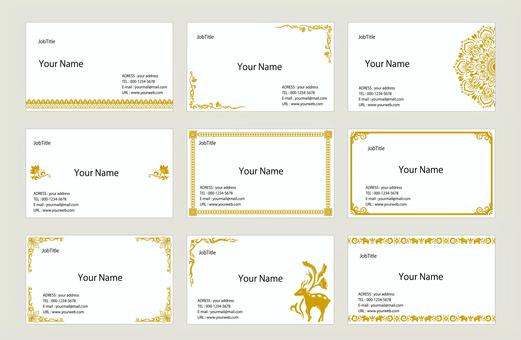


















 © 2011 - 2025 ACworks Co.,Ltd. 판권 소유.
© 2011 - 2025 ACworks Co.,Ltd. 판권 소유.



